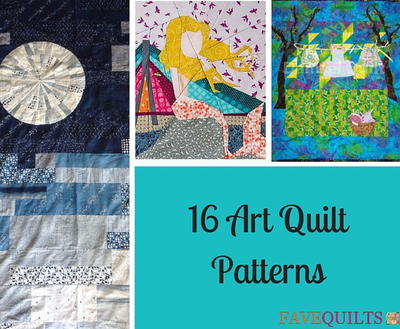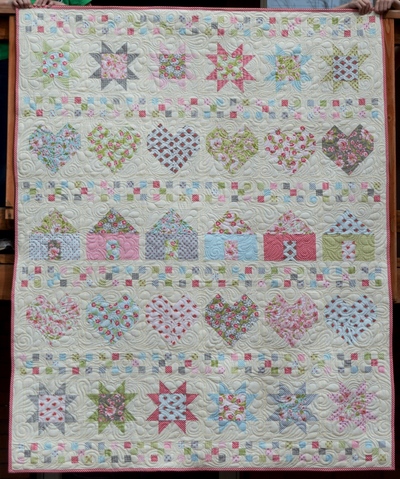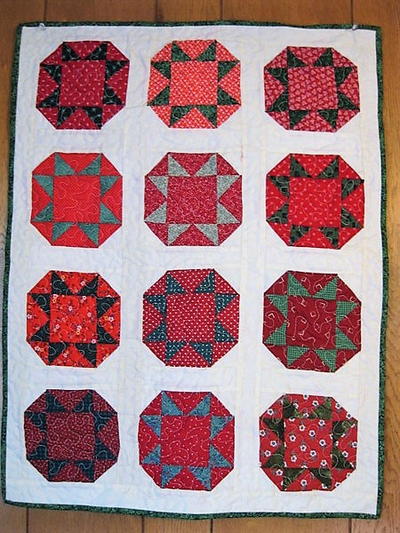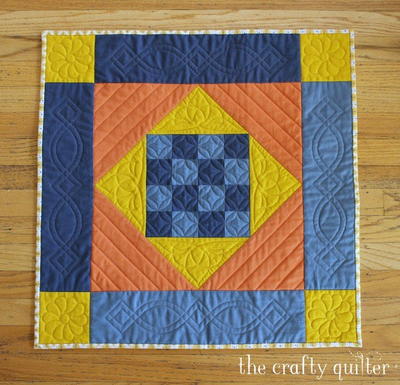Spring Coral Mini Quilt

All of those beautiful, bright scraps you've been saving up can now be put to good use with this colorful mini quilt tutorial. This Spring Coral Mini Quilt is made with stunningly pretty scraps in coral, buttercup yellow, and pink lemonade, and uses HSTs and QSTs to create its modern design. This mini quilt is the perfect way to add a warm splash of color to your home, and is a quick and simple quilt that you can finish in a single weekend. A great option for precuts, this mini quilt is a wonderful choice for beginners and is a great way to become familiar with the basics of quilting. Add some color to your life with this spring quilt project.
Project TypeMake a Project
Quilt Size18 inches wide x 18 inches long
Time to CompleteWeekend project
Primary TechniqueQuilting

Read NextWhite Crazy Mini Quilt Pattern
lindastepp 8770545
Oct 09, 2017
My saved patterns are still available so thank you FaveQuilts but I cannot locate the "save" button to save any more. Please help me. I see others have this same problem so you would also be helping others as well.
SiteEditorAshley
Oct 13, 2017
Hi lindastepp, we apologize for issues that you're experiencing. The save button is still there. We've moved it below the link to the blogger's site, along with the rest of the social media buttons. We've done a few updates to our site, so some buttons have been moved around on the page; here's a link to our guide for navigating these changes (https://www.favecrafts.com/blog/fc/new-ways-to-share-and-save/) . Please let us know if you continue to experience any issues. You can also contact our customer service directly by scrolling to the very bottom of the page and clicking on 'Contact Us'. Have a good day!
macandshirleyxplor netca
Oct 09, 2017
My saved patterns are almost all gone. I went to get a pattern and it was gone with many others. I want them back.Also. I can't save patterns any more.
vickiboltz
Jul 29, 2017
I REALLY would like to have the sizes of material I need to cut. It says how many of each but not the sizes....
Report Inappropriate Comment
Are you sure you would like to report this comment? It will be flagged for our moderators to take action.
Thank you for taking the time to improve the content on our site.